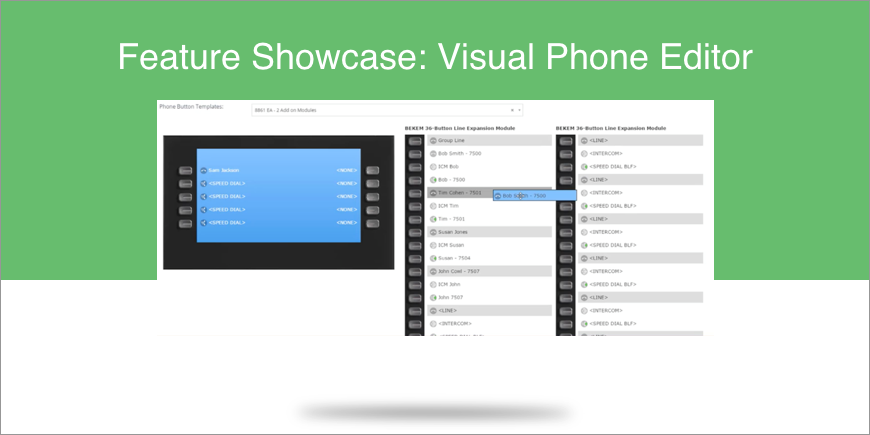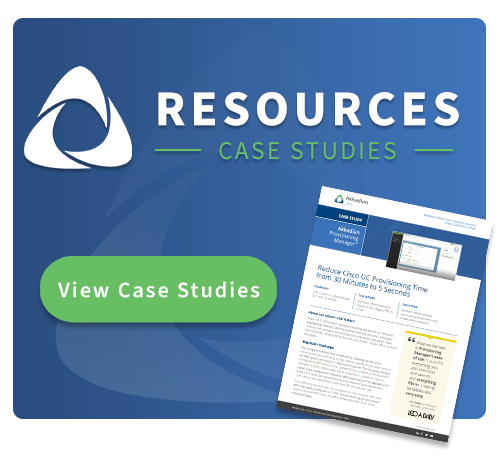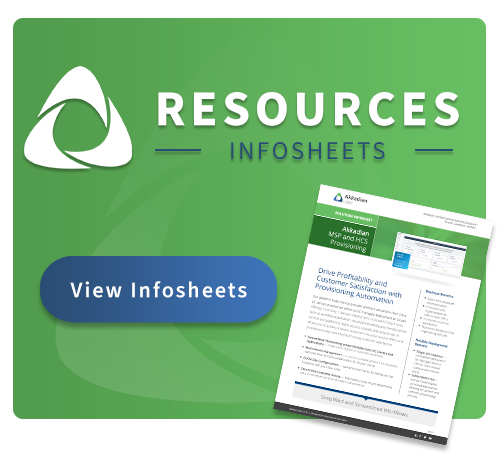Visual Phone Editor™
Easily Modify Your Cisco Devices with Visual Phone Editor
Challenge: Make Manual A Thing of the Past Cisco does not make it easy to change phone button templates. If you’ve ever tried to modify devices
with several lines, speed dials or intercoms in Cisco Unified Communications Manager (CUCM), you
know it can be a challenge. And that’s putting it mildly. After you’ve edited all your lines, CUCM
generates an individual phone button template that then has to be cleaned up. This rearranging,
removing or renaming lines is daunting, cumbersome and time consuming. And if you happen to make a
mistake — which, due to the highly technical and complicated nature of the product is very likely —
you’ve just doubled the time it takes to correct it.
Solution: Visual Phone Editor Makes Modifying Cisco Phones Easy Say goodbye to clunky modifications and hello to Visual Phone Editor, a simple, yet powerful tool that
comes standard with Akkadian Provisioning Manager. Visual Phone Editor generates a clean and elegant
visual representation of Cisco IP phones. Using your mouse, visual phone editor lets you drag and drop
to add and rearrange lines, intercoms and speed dials on Cisco phones and Cisco expansion modules,
simplifying what would otherwise be a maddening, time-consuming, multi-step process in CUCM,
requiring a trained Cisco expert.
Watch a Demo Use Case: How it Works in Real Life How simple? Here’s a recent example. Our law firm client had a rotating cache of assistants that needed
to answer the phone lines of attorneys at the firm. Every time an assistant had to monitor a different
attorney’s calls, all the lines needed to be modified so he or she could answer them. In one week, we
received ticket requests for 150 changes! Using CUCM this would have taken at least 15-20 hours of
work for a Cisco engineer. But with Visual Phone Editor, we were able to make all the modifications in
just 3 hours!
Capabilities With Visual Phone Editor you can easily:
- Change phone button template for device: Add lines, remove lines, add busy lamp field speed
dials and more
- Associate existing lines to the device: Bridge existing or add new lines with a visual button line
expansion module
- Edit Line on Device settings for lines on the device: Amend ringtones, change line text labels and
display names and more
- Rearrange lines using drag and drop: Use your mouse to easily move lines in the order you need
- Rearrange speed dials using drag and drop: Use your mouse to easily move speed dials in the
order you need
Conclusion Visual Phone Editor comes standard with Akkadian Provisioning Manager because we want you to get
the most out of CUCM. Discover what it’s like to be in complete control of your devices, easily make
changes and save time for what matters.
Schedule a Demo