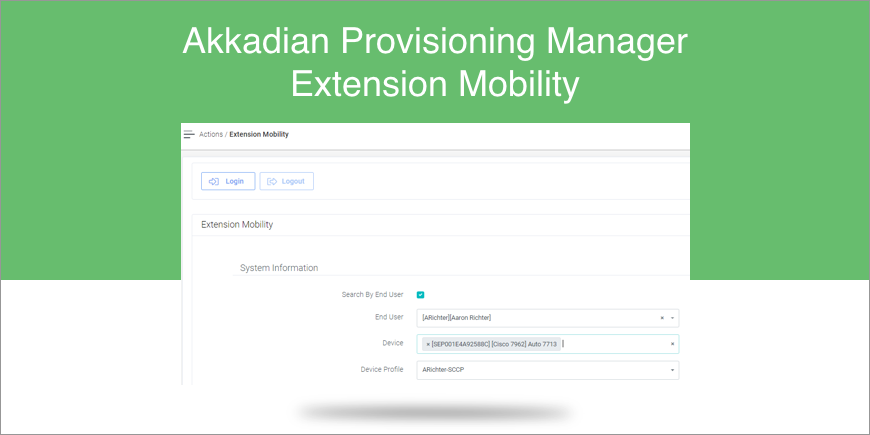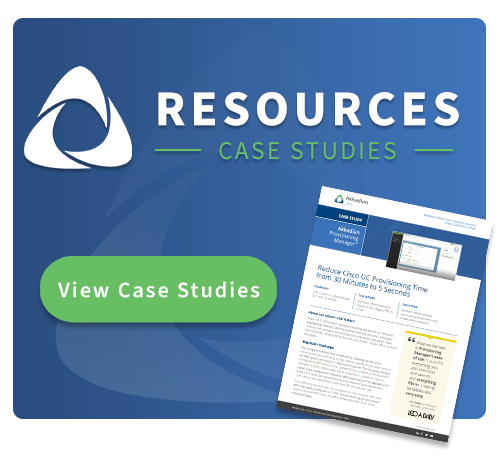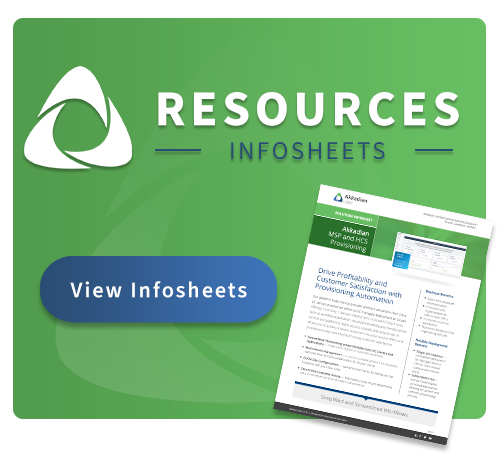CUCM Extension Mobility
Akkadian Provisioning Manager Makes EM Services Easy
Wherever an end-user goes, their Cisco IP phone service extension can go with them—an ideal tool for mobile employees. Akkadian Provisioning Managers’ Extension Mobility feature makes it easy for UC Admins and end-users to leverage the benefits of Cisco Unified Communications Manager Extension Mobility.
Download Showcase
Value to the UC Administrator: Configuring CUCM Extension Mobility We streamline the process of configuring users for CUCM Extension Mobility as part of automated job workflows during the on-boarding process. Provisioning Manager’s logout service also automatically signs users out of all devices to end CUCM Extension Mobility during a user delete (as part of off-boarding). After Admins have configured extension mobility, it’s simple for the Help Desk to login and logout end-users of any Cisco IP device or phone.
Value to Cisco IP Phone Service End-Users The end-user can sign into any Cisco phone with their username and PIN to apply their device profiles and personal settings (including extensions, line appearances, services, and speed dials). Sometimes, end-users may find it difficult to use the Cisco phone keypad to enter their CUCM credentials. In that case, they can give the Help Desk the MAC address of the phone they want to log into and the Help Desk can use Akkadian Provisioning Managers’ Extension Mobility feature to easily log them in or out.
Use Cases- Employees working away from their normal office
- Multiple employees working different shifts on the same Cisco phone
- “Hoteling” employees and flex office working
- Instituting social distancing measures in office environments
- Easily replacing damaged phones
Service Parameters and Requirements- The Provisioning Manager Application user must have “Authentication by Proxy” rights
- The CUCM Extension Mobility service must be activated and running
- The user and phone must be properly configured to support Extension Mobility
Learn More