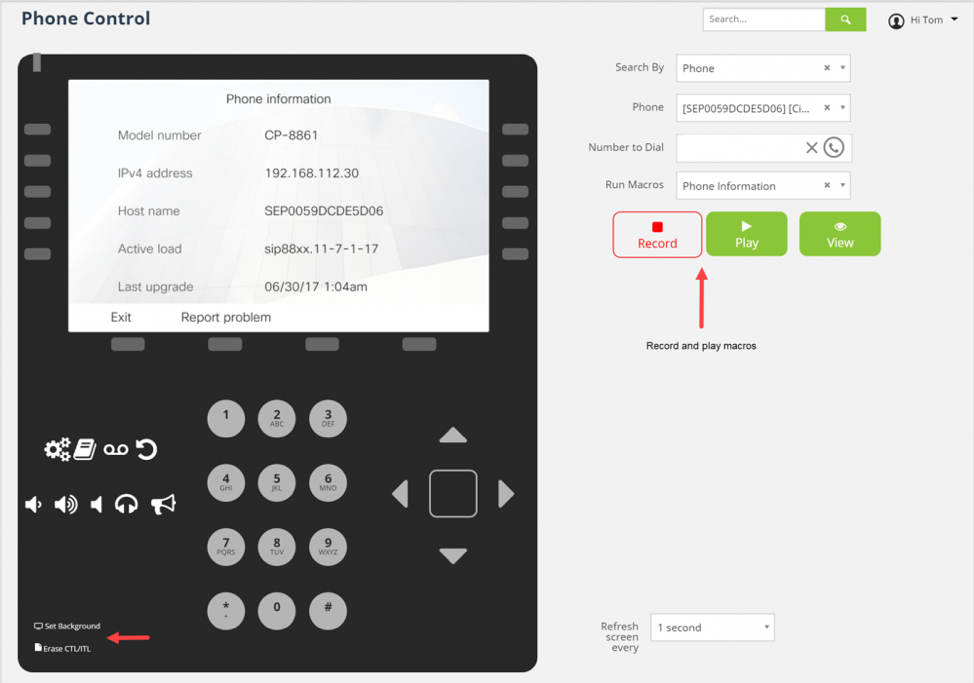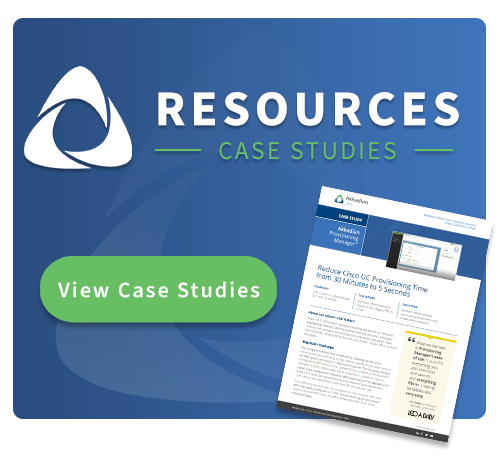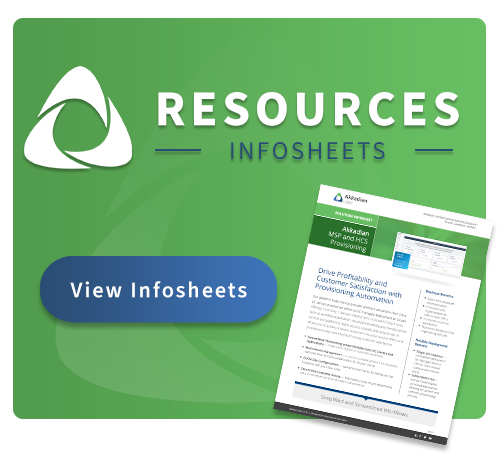Remote Phone Control for Cisco IP Phones
Control Cisco IP Phones from Anywhere
One of the most popular features of Akkadian Provisioning Manager is Cisco phone remote control. This
feature allows Cisco UC engineers or ServiceDesk personnel to access Cisco IP phones — to test, place
calls and change settings – all without going to the site where the phone is located. This saves on travel
time and enables improved response rates to Cisco phone issues and service requests. Without the need for the telephony team to be in the physical presence of the Cisco IP phone, remote
phone control provides the ability to:
- Validate Cisco phone functionality
- View remote Cisco phone displays
- Navigate soft keys
- Place test calls
- Bulk changes to Cisco phone background
- And more
Our phone remote control works with most Cisco IP phone models as long as they are connected to the
internet, without accessing CUCM. There will be a Cisco phone image which makes this feature very user
friendly. You can even change the Cisco phone wallpaper background on everyone’s phone
automatically. To learn about the requirements, configuration and usage of remote control phones, visit our
Administration Guide.
Schedule a Demo