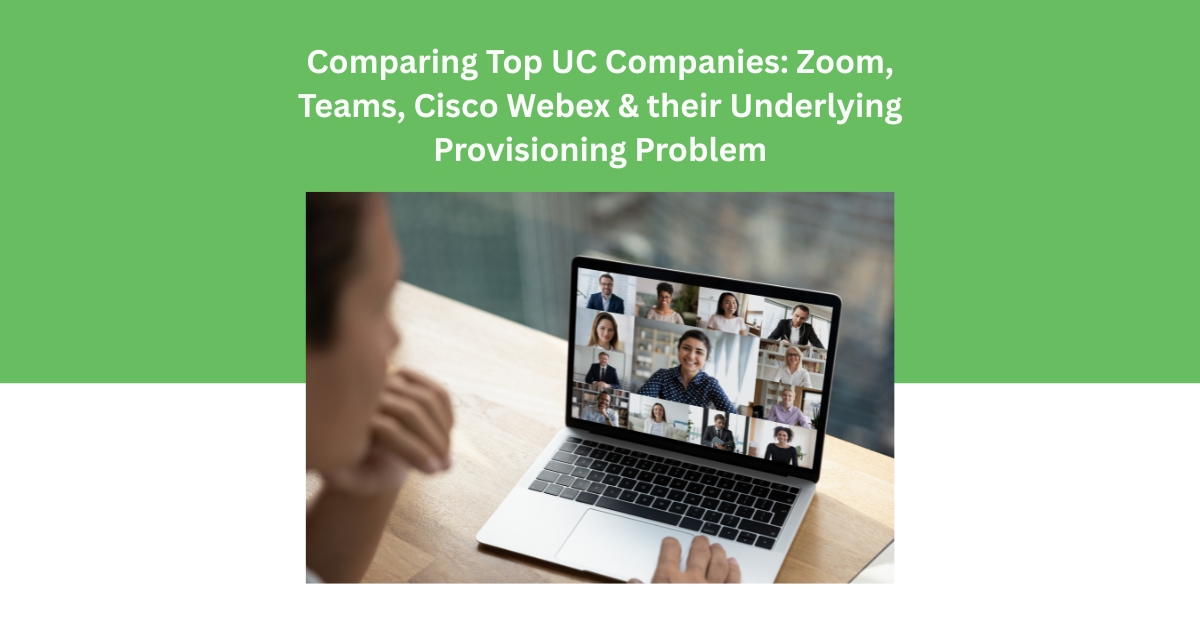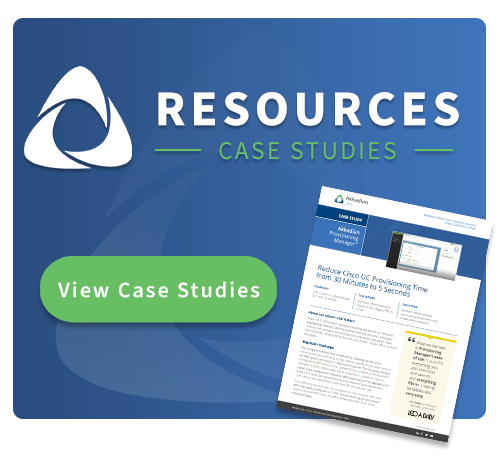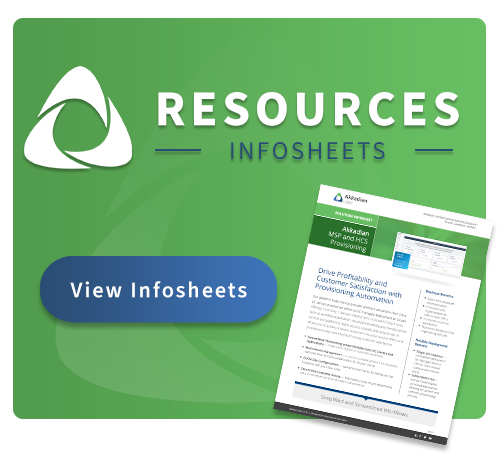Organizations invest in best-in-class UC platforms like Zoom, Microsoft Teams, and Cisco Webex, only to discover that platform selection is just the beginning. The real challenge lies in managing user provisioning, migrations, and multi-platform integration: operational complexities that no single UC vendor fully addresses.
The unified communications market continues to expand as hybrid work solidifies its place in enterprise operations. Yet, despite sophisticated feature sets and impressive ROI projections, organizations struggle with managing users, permissions, and access across increasingly complex UC environments.
This comparison examines how leading UC platforms stack up in terms of features and capabilities, and why even the best platform creates provisioning and management challenges, security vulnerabilities, and IT resource drains.
Microsoft Teams Features and Provisioning Complexity
Microsoft Teams dominates enterprise UC with 320 million monthly active users by leveraging deep integration with Office 365, SharePoint, and Azure Active Directory. The platform provides comprehensive collaboration tools, including persistent chat, file sharing, workflow automation, and integration with third-party apps.
What Teams Does Well
Teams reduces context switching for organizations already invested in the Microsoft ecosystem. Users move seamlessly between email, document collaboration, and video calls without authentication barriers. The platform supports up to 10,000 participants in view-only meetings and 1,000 in interactive sessions, featuring meeting recording, live transcription, and breakout rooms to create immersive collaboration experiences.
RELATED: How to use Akkadian Provisioning Manager to Onboard Employees Onto Microsoft Teams
Where Provisioning Breaks Down
When you provision Microsoft Teams at scale, you navigate multiple admin centers spanning Teams, Exchange, SharePoint, and Azure AD. Each user requires licensing assignments across multiple SKUs, policy configurations for calling, meetings, messaging, and apps, plus security settings that span conditional access, data loss prevention, and compliance policies.
IT teams spend hours per user manually coordinating these configurations. Large organizations that provision hundreds of users monthly find that manual Teams management consumes disproportionate IT resources and creates inconsistent security implementations.
Zoom Capabilities and Administrative Overhead
Zoom built its reputation on superior video quality and ease of use, serving over 467,000 paying business customers. The platform supports up to 1,000 interactive participants, featuring industry-leading video and audio quality that maintains performance even under challenging network conditions.
Core Platform Strengths
Zoom’s feature set includes advanced meeting controls, such as breakout rooms, polling, Q&A, and virtual backgrounds. The platform offers Zoom Phone for cloud-based calling, Zoom Rooms for conference room systems, and Zoom Team Chat for persistent messaging. Integration capabilities extend to hundreds of third-party applications through APIs and the Zoom Apps marketplace.
The Administrative Challenge
Meeting settings alone include dozens of options for security, recording, scheduling, and participant controls. Phone system provisioning demands configuration of extensions, call routing, voicemail, and emergency calling.
Organizations that deploy Zoom alongside other collaboration tools face increased complexity. IT teams manually provision each platform separately, creating opportunities for misconfiguration, inconsistent security policies, and delayed access that frustrates both employees and administrators.
RELATED: What is User Provisioning? An Overview of Automated UC Provisioning
Cisco Webex Enterprise Features and Integration Challenges
Cisco Webex prioritizes enterprise security and integrates Cisco unified communications services, supporting over 16 million Webex Calling users. The platform delivers meetings (up to 1,000 participants, expandable to 100,000 for events), calling, messaging, and contact center capabilities within a security framework that meets stringent compliance requirements.
Enterprise-Grade Integration
Webex’s strength lies in deep integration with Cisco’s unified communications system infrastructure. Organizations can connect Webex with on-premises CUCM deployments, leverage existing Cisco network investments, and maintain unified dial plans across cloud and premises-based systems.
Scaling Management Complexity
Provisioning users at scale across Webex Meetings, Webex Calling, and Webex Teams requires navigating separate administrative interfaces. Organizations maintaining hybrid deployments with Cisco UC cloud services and on-premises CUCM face even greater challenges coordinating user data and feature access across environments.
The complexity intensifies for organizations pursuing Cisco to Teams migration or Cisco CUCM and Microsoft Teams integration strategies. IT teams must maintain parallel provisioning workflows during transition periods and manually migrate user configurations, often extending projects across months or years.
RELATED: Provisioning in Hybrid Webex & Microsoft Teams UC Environments
The Multi-Platform Reality That Compounds Provisioning Challenges
Most enterprises operate multi-platform environments that serve different business needs: Teams for collaboration, Zoom for client meetings, Webex for secure communications, and legacy Cisco systems for voice infrastructure. This reality multiplies provisioning complexity exponentially.
A Typical Multi-Platform Scenario
Consider a typical onboarding scenario. A new sales manager needs Teams access for internal collaboration, Zoom with meeting hosting and recording permissions for customer presentations, and Webex Calling configured with extension, call forwarding, and voicemail-to-email. If the organization maintains Cisco CUCM infrastructure, her desk phone requires separate provisioning with speed dials and line appearances.
The Time and Resource Drain
IT teams manually configure each platform separately, navigating four different admin interfaces and spending 3-4 hours per user on routine provisioning tasks. New employees wait 4-7 days for complete UC access. When employees leave, delayed deprovisioning leaves former staff with lingering access to communication systems, creating security risks that persist for weeks.
RELATED: UC Best Practices: Retaining UC Engineers with Provisioning Automation
Why Platform Features Don’t Solve Provisioning Problems
Zoom, Teams, and Webex each offer sophisticated features that enable modern collaboration. However, none addresses the fundamental challenge of managing users, permissions, and configurations at scale across multi-platform environments.
Built for Communication, Not Administration
Each platform focuses on delivering communication capabilities, not on simplifying how IT teams provision users. Native admin tools work adequately for small deployments but break down at enterprise scale. Organizations that provision hundreds of users monthly discover that manual processes introduce configuration errors, create inconsistent security implementations, and delay employee productivity.
Security Risks Transcend Platform Choice
Manual provisioning introduces serious security risks that sophisticated UC features cannot prevent. Misconfigured permissions grant excessive access. Rushed setups skip security controls. Incomplete deprovisioning leaves vulnerabilities. Human error causes nearly 95% of cybersecurity incidents, with misconfigured access controls ranking among the fastest-growing threats.
How Unified Provisioning Solves Cross-Platform Management
The solution isn’t choosing the “right” UC platform. It’s implementing automated UC provisioning that handles user management across all platforms simultaneously, turning complex multi-day processes into automated workflows that complete in minutes.
Single Interface, Multiple Platforms
Unified provisioning consoles eliminate the administrative overhead that makes multi-platform UC environments unsustainable. Instead of navigating separate admin interfaces for Teams, Zoom, and Webex, IT teams manage all platforms from a single interface. Automated workflows provision accounts, apply role-based permissions, and enforce security policies consistently across every platform.
Real-World Impact Across Common Scenarios
Provisioning Microsoft Teams, Zoom, and Webex simultaneously ensures new employees get complete UC access in minutes, not days—all with consistent security settings.
Whether moving from Cisco to Teams or integrating Cisco CUCM with Microsoft Teams, automation compresses project timelines from months to weeks. Tools handle user data transfer, permission mapping, and parallel provisioning without the usual bottlenecks.
At scale, Zoom provisioning becomes seamless when automation manages meeting settings, phone configurations, and user permissions. Webex complexity also drops as unified consoles coordinate Cisco UC provisioning across cloud and on-prem environments.
Making Platform Features Work Through Automated Provisioning
Comparing Zoom, Microsoft Teams, and Cisco Webex reveals sophisticated platforms with powerful features. Yet, feature comparisons miss the operational reality: organizations struggle not with platform capabilities, but with provisioning and managing users across complex, multi-platform environments.
The most successful UC implementations pair best-in-class platforms with unified management solutions that automate provisioning, simplify migrations, and enforce consistent security policies. This approach transforms UC platforms from administrative burdens into strategic assets that scale effortlessly as organizations grow.
Stop letting provisioning complexity limit your UC platform investment. Akkadian Provisioning Manager delivers unified management across Zoom, Teams, Webex, and Cisco environments, automating user provisioning, accelerating migrations, and maintaining security compliance without expanding IT overhead. Schedule a demo.